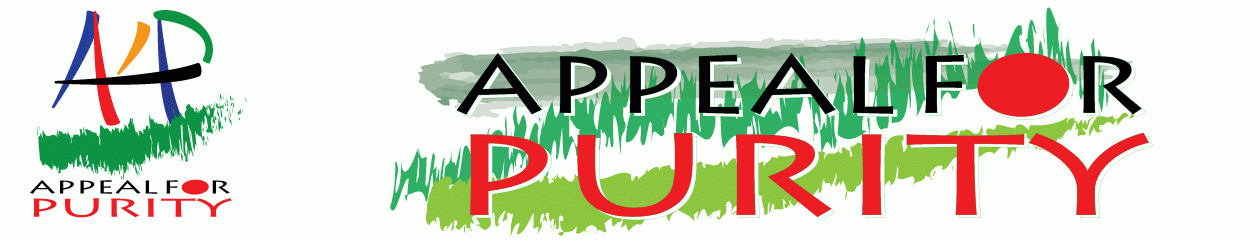A4P Guest: I “Liked” Appeal for Purity’s Facebook page long time ago but I don’t see its status update on my news feed. I have to always come to the page to read or see the updates. Why don’t I receive A4P’s posts on my news feed after I liked the page or do I need to do something else than liking the page?
A4P: This is becoming a very common question coming to us from Appeal for Purity (A4P) supporters. I don’t know if you know this but when we post something, it only reaches to less than 2% of the people who liked the page. Even this post won’t make it to 98% of people who liked this page. If you happen to read this, this is what you can do so that you can receive all our posts in a daily basis:
1. Open the Appeal for Purity Facebook page
2. Click the downward arrow of the “Liked” button you see on your right hand side on the A4P’s Facebook cover page.
3. From the drop-down choice, click “Get Notification” and click “See First”
If you do the above three simple steps, you will be the first one to see A4P’s status update on your news feed. ///